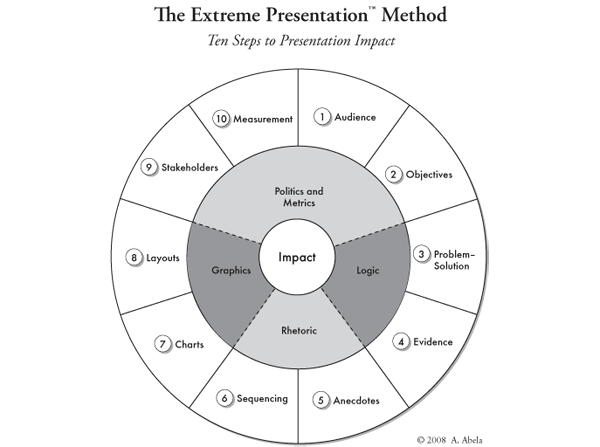This part of the website provides a quick guide for creating your own presentation from scratch, or improving an existing one, using the 10-step Extreme Presentation(tm) method. It is designed primarily for people who have already taken the Extreme Presentation workshop or read the book Advanced Presentations by Design. If you have done neither of these, we recommend that you at least read the book, but even if you don’t, you should still find useful guidance here.
Before you begin, you may wish to download a pdf file of the Extreme Presentation Method overview and print it out.
The Extreme Presentation method takes a marketing approach to presentation design: focusing on how to “sell” your ideas to your audience. The method consists of the five essential elements of an effective presentation and ten practical steps to put each of those elements into practice.
The circle in the center of the Extreme Presentation method diagram, with the word “impact” in it, indicates that the entire purpose of the method is to ensure that you have impact on your audience. Around that inner circle, the next ring contains the five essential elements of an effective presentation:
- Logic: we need to make sure that there is solid logic in our presentation and that our recommendations are robust;
- Rhetoric: we must tell an interesting story, in a compelling way. Logic is important, but of no use to you if everyone has tuned out because they are bored;
- Graphics: to make sure that you are using the most effective visual elements and overall layout;
- Politics: to apply effective influence in order to get your audience to take action; and
- Metrics: to be clear on what the specific objective is for the presentation, and how success will be measured.
There are two steps in each of the five elements, for a total of ten steps. These steps are:
- Audience: Identify the communication preferences of the different personality types
- Objectives: Set specific objectives for what you want your audience to think and do differently after your presentation
- Problem/Solution: Identify a problem your audience has that your presentation will contribute to solving
- Evidence: List all the information that you think you may need to include in your presentation
- Anecdotes: Identify brief anecdotes that highlight your most important points
- Sequencing: Sequence your information so that it tells a compelling story
- Graphics: Identify the most effective graphical elements to use in your presentation
- Layout: Create slides that communicate your information concisely and effectively
- Stakeholders: Identify any potential roadblocks to achieving your objectives, and make a plan to deal with each
- Measurement: Decide how you will measure the success of your presentation
One important thing to note about this method is that you will not draw any slides—in fact do not even launch PowerPoint—until step eight, 80% of the way through the process. Typically, when you want to create a presentation, you open PowerPoint and start creating slides. Slide one, slide two, … slide seventeen… what I am trying to say again? Am I making my point?
There are two problems with this approach. The first problem is that you can spend a lot of time creating slides that you do not end up using. You really do not have time to waste doing that. The second, and perhaps worse, problem is that you might end up including slides in your presentation that should not be there, because, “well, I spent three hours on that one, so I’m not going to delete it!”
PowerPoint may be a useful design tool, but it is not a good thinking tool. The Extreme Presentation method encourages you to do your thinking before you start creating any slides, so that once you start creating them, you don’t waste any time, and create only what you need.
To begin, go to step 1: Audience.